Introduction
Handy Signs is a visual communications protocol using hand signals. The hand signals are static and designed to transmit efficiently over video making it useful for video conferencing. Handy signs can also be utilised for group meetings, presentations, and speeches.
Purpose
- Being efficient in video conference call setup
- Improving audio quality over video conferencing
- Gathering group consensus
- Ability to signal about necessary adjustments for the video conference (eg: disruptive background noise that needs to be muted) without stopping the flow of the meeting.
Usage
The transmitting node holds the signal in view of the receiving node. In the case of video conferencing, ensure the signal is in view of the camera. The signal is held by the sending node until acknowledged by the receiving node.
Signals
What is my audio quality?
Usage
Determine how audio is being received by the other nodes.
Gesture
- Back of hand facing camera.
- Fingers spread.

Signal audio quality.
Your audio quality is (0-5).
Usage
Rate received audio quality on scale from zero (nothing heard) to five (loud and clear).
Gesture
- 0 - fist with palm facing camera.
- 1 - one finger raised from fist palm facing camera.
- …
- 5 - fingers spread with palm facing camera.

I am not receiving you
Usage
Communicate no audio being received from another node.
Gesture
- Make fist
- Palm facing camera (same signal as your audio quality is 0).

Mute your mic
Usage
Ask node to mute their mic.
Gesture
- Make fist
- Back of hand facing camera

Can you hear me?
Usage
Determine if other nodes are receiving audio.
Gesture
- Cupped hand
- Thumb close to ear
- Palm facing camera

Response
Yes or No hand signal.
Yes / Approve
Usage
Communicate affirmative or approval to other nodes.
Gesture
- Make fist
- Thumb pointing up

No / Disapprove
Usage
Communicate negative or disapproval to other nodes.
Gesture
- Make fist
- Thumb pointing down

Resend
Usage
Request node re transmit recently send packets.
Gesture
- Cupped hand into a circle
- Pinky finger facing camera
- All fingers together
- Thumb touching index finger to make circle

Response
Node will retransmit previous packets.
Adjust your video framing
Usage
Request node adjust video framing.
Gesture
- Pistol grip
- Index finger and thumb extended at right angles

Video off
Usage
Sending or receiving nodes change to audio only mode.
Gesture
- Hand with fingers spread in between eyes and camera
- Palm facing forward
Response
- Node shuts of video
- And/Or you shut your video off
- Audio continues

There is background noise
Usage
Node is receiving background noise.
Gesture
- Fingers in the shape of a claw
- Fingertips toward and near ear
- Blade of hand towards camera

Response
- Node will stop background noise
- Node will mute mic
Reestablish call
Usage
Node needs to reestablish call because of bad connection.
Gesture
- Arm diagonal across camera frame
- Hand pointing up and to the left

Response
Node will disconnect call and reestablish the call.
 Handy Signs
Handy Signs